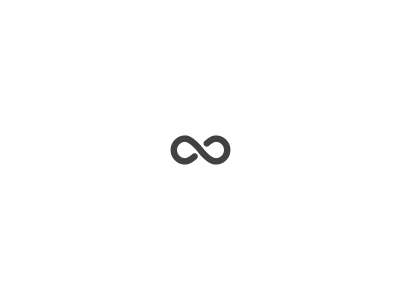KICK START YOUR DIGITAL MARKETING SET UP
We’re no longer able to run training sessions due to high demand for Ad management, if you would like to outsource your Ad campaigns find out more here.
Make Digital Marketing Work For Your Business – develop your in-house digital marketing skills via our onsite training and consultancy to increase internet leads and/or online sales. During lockdown we’re offering online remote desktop training sessions. Learn from our digital marketing consultancy specialists on how to:
- Increase website traffic via Google Ads, Search Engine Optimisation (SEO) and Social Media Advertising
- Raise online profile – top tips and techniques how to be found more often
- Gain page one presence via Google Ads and potentially via SEO
- Lists products on the Google shopping page – ideal for ecommerce retailers
- Measure what works and understand website visitors stats in Google Analytics
Q Social Media helps businesses to get the most out of digital marketing tools. Whether you are just getting started, or looking to get more out of your existing setup we can help you.
Onsite training can be tailored to your requirements and customer base, where more than one person can attend. For a breakdown of topics that we can cover see the next section further down this page.
You will come away confident in your ability to use digital marketing tools more efficiently and effectively for your business
It would help us to know which digital marketing tools you would like to learn about, how many people, your location and any particular areas you’re looking to have covered.
We have helped businesses in Exeter, Bristol, Plymouth, Taunton and nearby locations within Devon, Somerset & Dorset. We can cover other locations, just let us know. There’s also the option for remote help in setting up these tools and over the phone training.
“Great deal of information, easily understand and good delivery. Very informative and learnt loads”
TRAINING TOPICS
These are the type of topics we can cover tailored to your requirements, along with how to strategically use these platforms:
GOOGLE SEARCH ENGINE
- Understanding the layout – Organic (natural) listings, Ad listings, Maps and Shopping Page
- Basics of SEO for your website – Content, Website Structure, Meta Data, Image Text, Video, Link Building and Google Webmaster
GOOGLE ADS (PAY PER CLICK ADVERTISING)
- Config Settings to reduce wasted click-throughs and maximise campaign budget
- Identifying keywords (and negative keywords)
- Tracking the stats to optimise campaigns
- Integrating Google Analytics to further track campaigns
GOOGLE ANALYTICS/WEBMASTER
- Tracking the stats to see how website and online marketing activities are performing
- Identifying the sources that lead people to your website
- Identifying the keywords that lead people to your site via the Google search engine
- Tracking the journey visitors are taking on your site and where dropping off
- Automating monthly reports
- Setting up Goals to track conversions
GOOGLE MERCHANT CENTER / GOOGLE MY BUSINESS
- Config Settings to be listed on Google Shopping page and or Google Maps
- Syncing with Google Ads
SOCIAL MEDIA/ADVERTISING
- How to best use Twitter, Facebook and/or LinkedIn for your business – more here
- Social advertising via Facebook/Twitter
EMAIL MARKETING
- Running email marketing campaigns and syncing it with social media
Any queries or topics not mentioned relating to these platforms can be answered/covered as well.