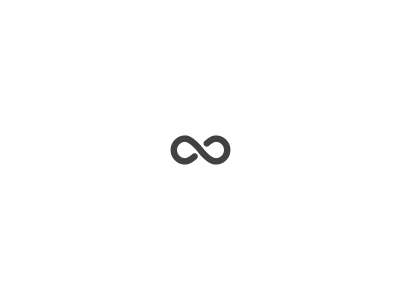Do you use Google Ads for your business? If so and you’ve been running Expanded Text Search Ads then you may have seen a message that says ‘Starting 30 June 2022, you’ll no longer be able to create or edit Expanded Text Ads’. You can continue to use them and report on them, but after this date you won’t be able to edit them at all. Let us explain what the new default Responsive Search Ads are and how you can easily switch over to them.
What are Google Responsive Search Ads?
Rather than Expanded Text Search Ads which are static, Responsive Ads move the headlines and descriptions around to determine which would be the best combination to show based on the search term that each individual has entered. While this approach may feel like you have less control over your Ads, a big positive is that you don’t have to test different versions to see which ones perform the best, as Google shows the best version of each Ad in relation to the search term. Google believes that by using machine learning it can improve campaign performance in terms of clicks and conversions. We were a bit sceptical ourselves at first due to the lack of control, yet here at Q Social Media we have only seen positive results since moving our clients over to responsive ads. These include a reduced cost per click, allowing more Ad clicks for the budget and often 10% to 30% more Ad clicks which is fantastic. Another bonus is there is also more space for text with Responsive Ads, with room for up to 15 headlines and 4 descriptions (expanded text ads have up to 3 headlines and 2 descriptions).
How to switch over from Expanded Text Search Ads to Responsive Search Ads
It’s very simple to switch over. We recommend going into each search campaign and then the Ad Groups that you have running. Click on ‘edit’ next to an Ad and copy the URLs, pathways, headlines and descriptions in to a Word document. Now create a new Responsive Ad. You have an opportunity here to refresh your ads, by adding, removing and updating wording, which is a great exercise to do anyway. Save your new Responsive Ads and either pause or remove the old Expanded Text Ads.

Some helpful tips for Responsive Search Ads
- You can actually pin 3 headlines and 2 descriptions in place and while it may be tempting to do this to gain back some control, we wouldn’t recommend it as it defeats the point of Google showing the best wording to an individual based on their search. You could pin your most important headline though if you wanted to try it out, for example if you wanted a headline with your business name to always appear at the top. But just remember to test whether this works well for you or not and if not, then un-pin it
- While Google’s machine learning works to serve the best headlines and descriptions to each individual, we still recommend regularly viewing and refreshing your ads when needed, especially if you’re running special offers
- As the headlines and descriptions can be shown in any order, have a read first to check they make sense no matter what order they end up in. You can do this when creating your Ad. To the right in the preview section it shows you different combinations of your ad on rotation
- This may seem obvious but please check spelling and grammar before making an Ad live, as any mistakes can harm your Ads’ performance. This is why it’s helpful to paste your original Ad wording into a Word document before setting up your new Responsive Ads, so you can take advantage of the spell check
- This is just a general tip for all your Ads, make sure to use similar wording in your Ad to what’s on your landing page for continuity for the user (so they have a very clear idea of what the landing page will be about and knowing that it will be relevant to them) and to help boost your Ads’ quality score.
We hope you found this information helpful and if you need any help with either setting up or managing your Google Responsive Search Ads or you simply don’t have time to do it yourself, then please contact us at Q Social Media.